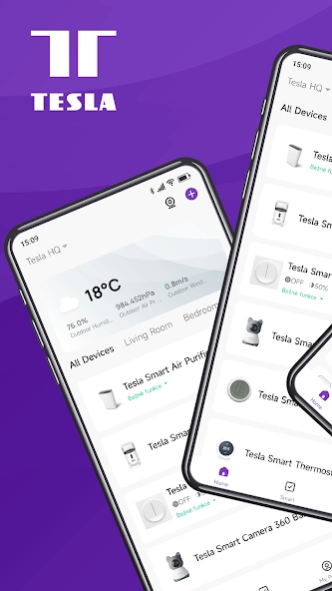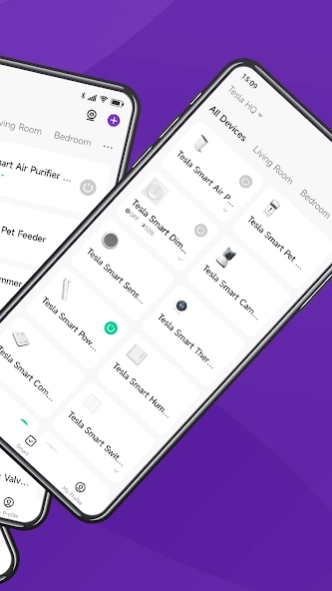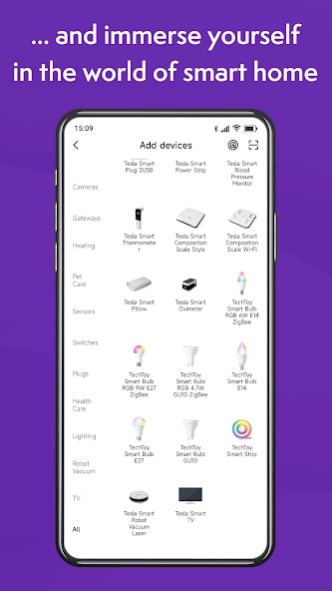TESLA Smart 3.4.0
Continue to app
Free Version
Publisher Description
TESLA Smart - Next-generation smart home in a single app. That's what TESLA Smart looks like
Next-generation smart home in one app. That's what TESLA Smart looks like. An intuitive, user-friendly interface allows you to connect all TESLA smart home elements into one reliably functioning ecosystem. Simply pair your TESLA products with the app and enjoy their great features to the fullest.
Take complete control of your home, wherever you are. Through the TESLA Smart app, you can control many products at the same time. In addition, smart technologies bring with them monitoring of energy consumption, which will allow users to make better decisions about the economy of household operation.
TESLA Smart offers:
• A unique smart home ecosystem
• Simple and quick connection of smart products to the ecosystem
• Full language localization
• Wide options for setting user scenarios and automations
• Fast customer support
About TESLA Smart
TESLA Smart is a free app for Android published in the Personal Interest list of apps, part of Home & Hobby.
The company that develops TESLA Smart is TESLA Solar. The latest version released by its developer is 3.4.0.
To install TESLA Smart on your Android device, just click the green Continue To App button above to start the installation process. The app is listed on our website since 2023-10-24 and was downloaded 1 times. We have already checked if the download link is safe, however for your own protection we recommend that you scan the downloaded app with your antivirus. Your antivirus may detect the TESLA Smart as malware as malware if the download link to com.tesla.smart is broken.
How to install TESLA Smart on your Android device:
- Click on the Continue To App button on our website. This will redirect you to Google Play.
- Once the TESLA Smart is shown in the Google Play listing of your Android device, you can start its download and installation. Tap on the Install button located below the search bar and to the right of the app icon.
- A pop-up window with the permissions required by TESLA Smart will be shown. Click on Accept to continue the process.
- TESLA Smart will be downloaded onto your device, displaying a progress. Once the download completes, the installation will start and you'll get a notification after the installation is finished.